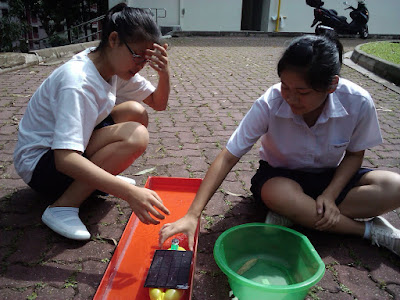















 On the 27th of June, Sunday, Singapore Polytechnic organized a Singapore International Water Festival at Marina Barrage. They have a slew of activities and competitions available for students to participate, and DNI club sent in 3 teams to compete in the Solar Boat Competition.
On the 27th of June, Sunday, Singapore Polytechnic organized a Singapore International Water Festival at Marina Barrage. They have a slew of activities and competitions available for students to participate, and DNI club sent in 3 teams to compete in the Solar Boat Competition.On the day of the competition, the teams and the teachers were very anxious as the weather in the morning was very bad. It was raining very heavily, so there was no sun to power the boats. Eventually the sun came out, but it was still not sufficient for all the boats to compete. Finally, when it was noon time, the sun was bright enough for the competition to start!
The competition was conducted as a league, with the faster boats being able to advance to the next stage of the competition. DNI Club sent in 3 teams, Team 1: Ma Yi Heng (4E1), Zhang Xiao (4E1), Li Jia Qi (4E1); Team 2: Le Phuoc Hoang Long (3E1), Wei Xiao Dan (3E3), Liu Jingyan (2E3); Team 3: Lu Jinhong (3E1), Hoang Duy (3E1), Kyi Kyi Sein (2E2). The teams were led by Mr. Chui Kiam Ming and Mr. Eric Yang, with Mdm Eileen Ang being our consultant. Of the three teams that we sent in, Team 2, led by Long from 3E1 obtained the 1st place, and Team 1, led by Yi Heng, won the 2nd place, beating 15 other teams to earn the top 2 positions.
We are exceptionally proud of all our teams, not only the winning teams, as we could really see the effort and time that they put in to improve their designs. Once again, to us, the learning process is more important and valuable to the students then the positions and the prize money.
Well done once again, DNI!!
No comments:
Post a Comment